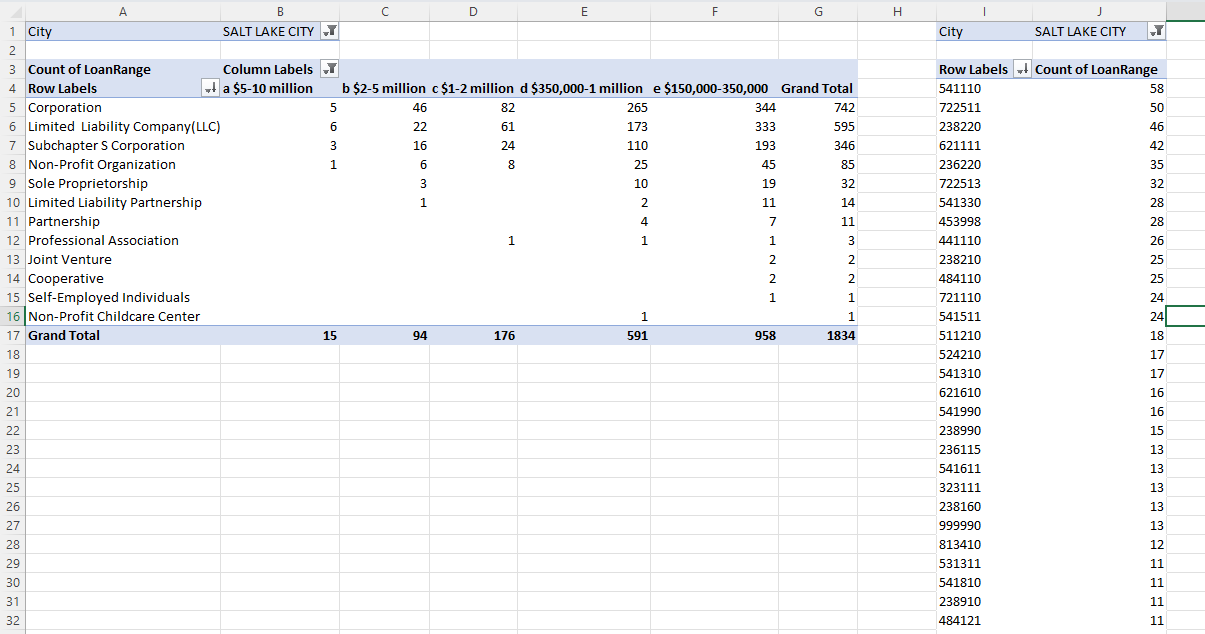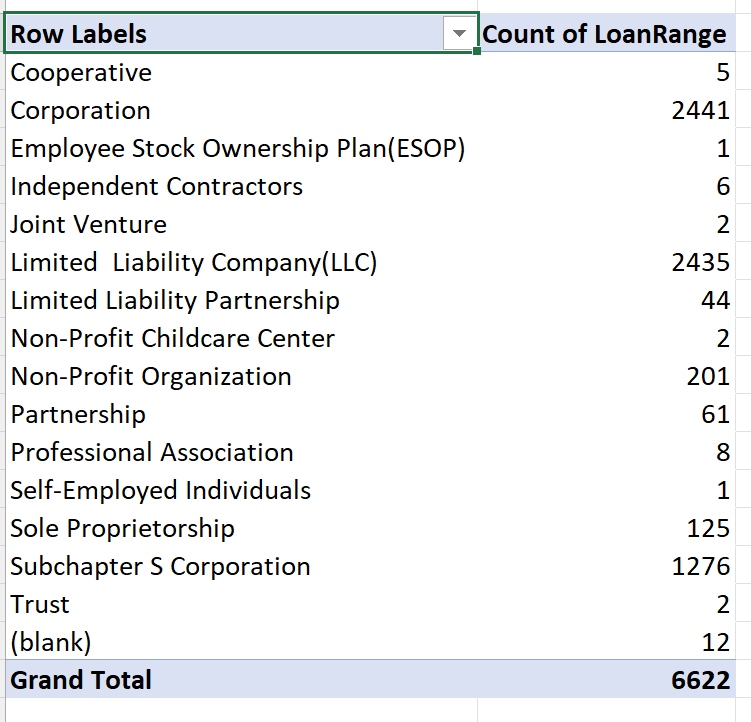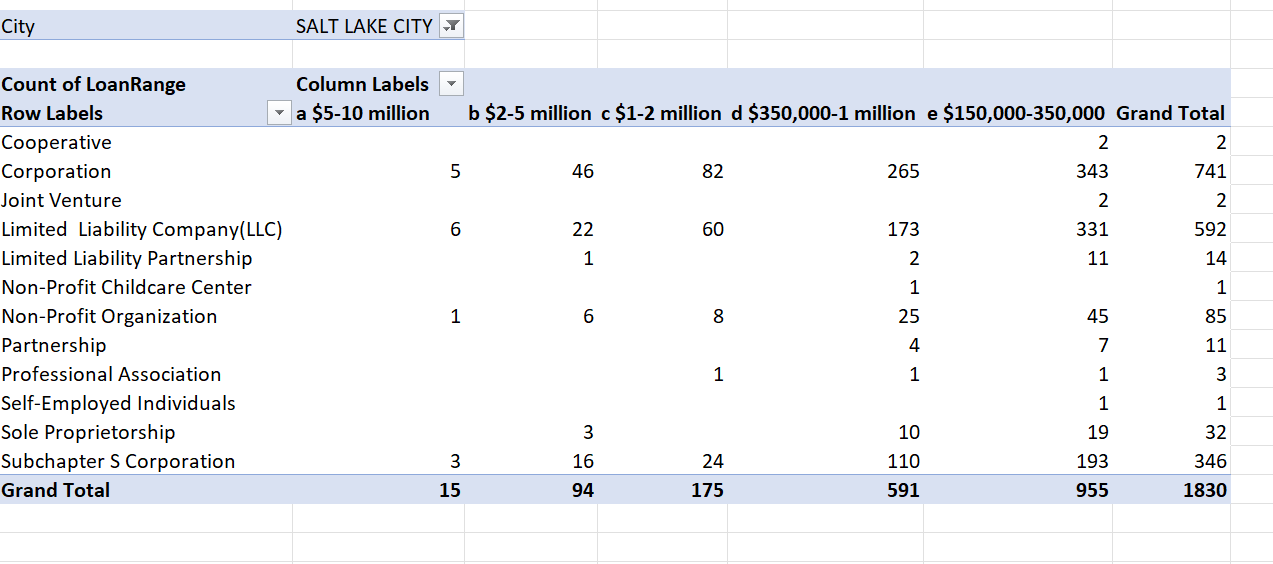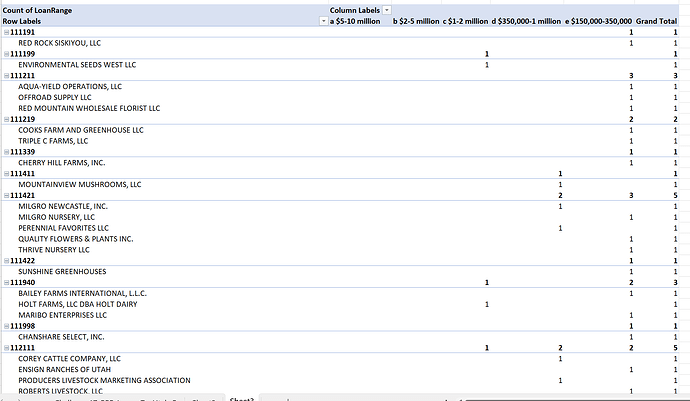Challenge17_PPP_Loans_To_Utah_Businesses (1).xlsx (998.9 KB)
This was an awesome challenge. It was a good refresher on pivot tables!
3 Likes
1 Like
That was awesome! I’ve never used Pivot Tables. There were definitely different ways I cleaned up the data but I felt so powerful organizing the data to answer the questions. It makes me picture I get to do that for a boss and watch as their jaws drop! ![]()
Challenge17_PPP_Loans_To_Utah_Businesses.csv (11.7 KB)
- To replace variations of Salt Lake to Salt Lake City, I used CTRL+H to FIND and REPLACE Salt Lake with Salt Lake City.
2.To removed data without NAICS code, I filtered the NAICS column to only show the “Blank” fields. Then I selected all and deleted them.
- finally, to get the answers in the pivot table, I summed the count of LoanRange and then alternatively added business type and NAICS description to find the answers